Step-By-Step User Guide

Plug-On Option
Today, we’ll show you how to mount the Deity DXTX to any boompole.
The DXTX is a plug-on, so you can, of course, attach it to the bottom of a boom pole if it has an internal cable.
Boom Adapter
If your boom does not have an XLR mount, you must purchase our Boom Pole Bracket accessory.
Once you’ve picked it up, power down the device and remove the batteries.


Removing the cone
Next, using a size T9 screwdriver, remove the two screws on the front of the unit.
Gently pull the cone off until you can see the pin connection. Set down the cone and carefully pull out the connector cable.
Making this easier
The bracket comes in two pieces, separate them using the two screw knobs to make the next steps easier.


Lining up the adapter
Take the main piece of the bracket and line it up with the two open screw holes.
Pin Connection
Grab the XLR cone and double-check that your pins are aligned. Seat the connector as best you can with your hand, and then secure it fully with a screwdriver.
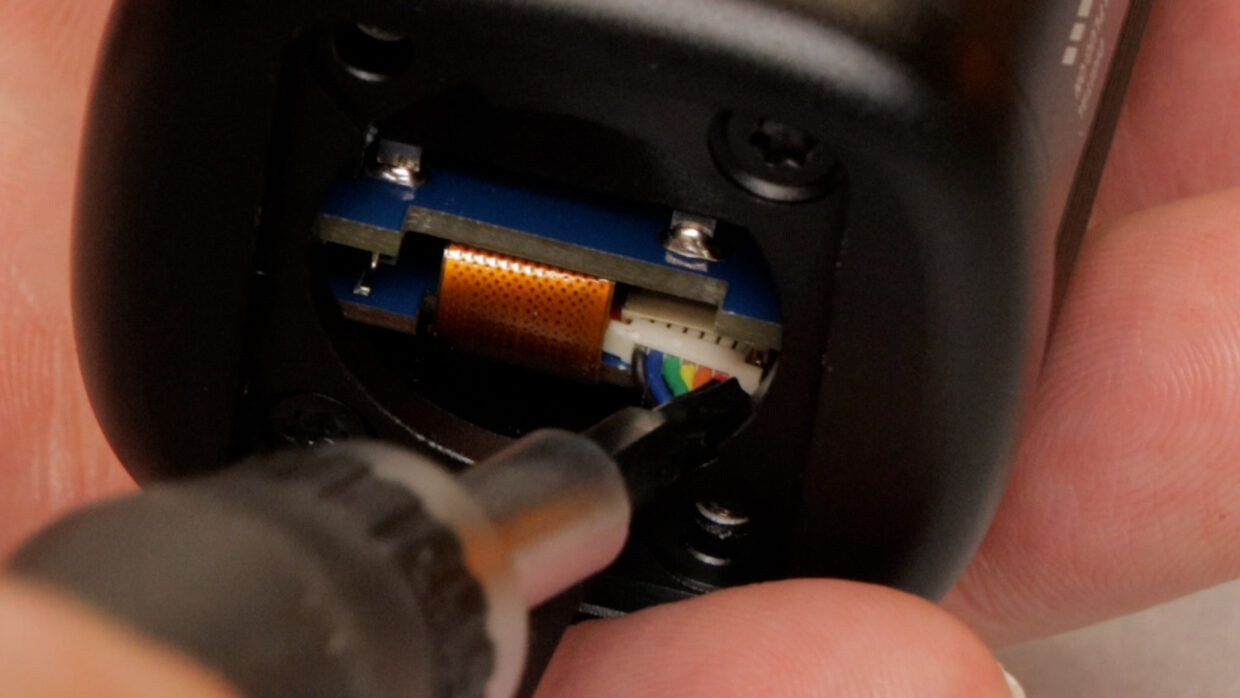

Mind the gasket
With that connected, make sure the bracket and gasket are aligned with the open screw holes on the cone.
Securing the cone
Place the cone onto the unit, being mindful not to pinch the cable connection.
Finally, hold it all in place with your finger and secure it with the included elongated screws.


Attaching to a Boom Pole
Re-attach the second bracket piece and then place it on the screw of your boom pole.
The tension from the shock mount you attach over this will keep it in place. Simply plug in your XLR and you’re good to go.
Storage
Once done recording, it’s best to let the bracket live on your device, only removing the arm for easy storage.


You’re up and running!
Your DXTX is now ready to get recording!
If you need help syncing the DXTX to our Deity TC-1 timecode generators, here is a User Guide!
Connect all your devices to your phone or laptop via Sidus Audio™️. With our app, you can control your device’s settings, monitor their status, and sync all your units at once. Learn More
For the user guide to Sidus Audio™️ Click Here

