Deity Connect Deluxe Kit


Quick Look
The Ultimate Wireless Kit
The Connect Deluxe Kit combines the DUO-RX dual-channel receiver, a pair of BP-TRX transmitter/receivers, and two W.Lav Pros to offer a 2.4 GHz digital wireless system ready to deliver broadcast-quality sound for your next two-person interview or narrative shoot.
- DUO-RX True-Diversity 2-Channel Receiver
- Transmitters Record Simultaneous Back Up
- Remote Control 24-Bit / 48 kHz Recording
- OLED Screens, Limiters, RF Adjustment
- Updatable Firmware
- 10-Hour Battery Recharges in 1 Hour
- Includes Accessories & Waterproof Case
What do you get in the box?
- 1x DUO-RX
- 2x BP-TRX
- 2x W.Lav Pro Microphone
- 2x USB-C Charging Cable
- 1x Time Code Sync & Audio Cable
- 2x 3.5mm TRS to 3-Pin XLR Audio Cable
- 2x BP-TRX Antenna
- 2x DUO-RX Antenna
- 1x USB-C to USB-A Firmware Update Adapter
- 1x Cold Shoe
- 1x Locking TRS to TRS Coiled Audio Cable
- 1x Sync Cable
- 1x Waterproof Hard Carrying Case
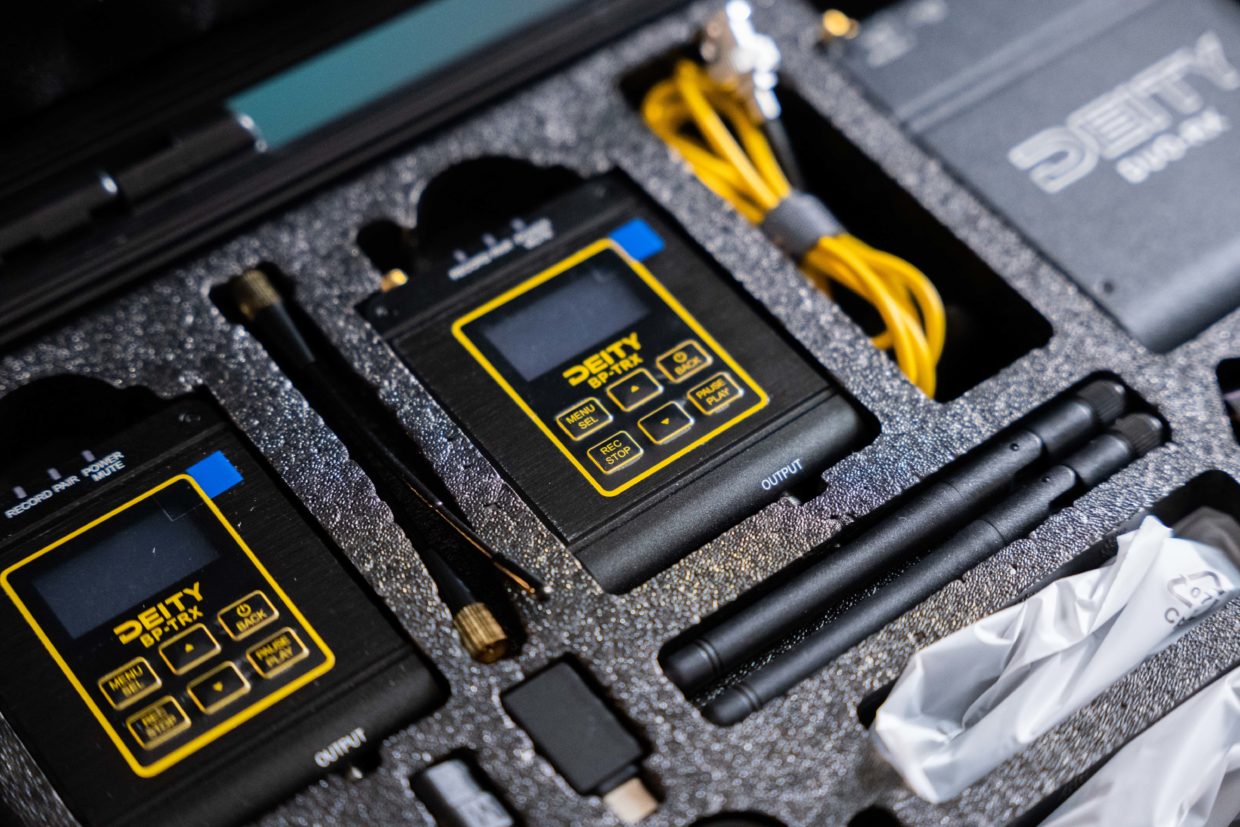
All Deity Connect features
Dual-Channel Kit
The DUO-RX allows you to receive signals from the two included BP-TRX units. This functionality reduces bulk in weight on your camera rig or in your sound bag. The DUO-RX also offers separate, independent dual outputs - one dedicated to each transmitter.

Remotely Control Your Transmitters
The DUO-RX enables you to connect to each paired transmitter and remotely change different audio parameters, all within the menu. No longer do you have to bother talent just to make a minor adjustment to their bodypack transmitter. The Up and Down buttons can also remotely trigger the record function of certain transmitters (HD-TX, BP-TRX) when they are paired.

Everything On Display
The 1.3” OLED Display gives the user all the critical system information at a glance. Easily monitor VU meters, battery life, RF signal strength, and record status of both of your paired transmitters from the home screen. You can also view the User ID for each corresponding transmitter. All of this information will keep you informed and organized on set.

Record +120 Hours of Audio
You can record entire days of audio before you have to swap microSD cards.
Max Card Size – 128GB*
Card Type – microSD
Card Format – FAT32, exFAT
Max File Size – 2GB; automatically keeps recording and creates a new file
File Type – 24bit/48KHz Uncompressed PCM WAV File
*Not compatible with Sandisk MicroSD/TF cards

Up to 3x the Battery Life
The Deity BP-TRX has 20% more battery life than the Deity BP-TX and 33% more battery life on average versus competitively priced transmitters. When compared to other timecode wearable audio recorders, the BP-TRX boasts an impressive 200-300% more battery life.*

it’s a freakin’ bargain
for what this can do
Support
Sounds like your screen lock has engaged. Press and hold the Up and Down buttons at the same time for 3 seconds to unlock your screen.
Add some High-Frequency Boost in the TX menu to increase the high frequency and make your audio sound brighter and more clear.
Make sure when you are using transmitters that are paired to different receivers that you use the USB-C Master/Slave Sync cable. Plug in the USB-C Master/Slave Sync cable to both receivers to sync them up. This will help prevent your transmitters from hopping to the same frequency at the same time.
Make sure your antenna is screwed all the way on. Try to make sure the bend of the transmitter’s antenna is away from the human body – this alone will increase the efficiency of the transmitter by 25%. Make sure you are not standing within 5 meters of the WiFi router – a lot of WiFi routers have bad RF spray that affects all of the 2.4GHz channels. Keep your cell phone away from your TX as it will affect your signal range. Lastly make sure you don’t use the same USER ID on more than one transmitter. The USER ID is used to encrypt and decode your signals and having multiple units with the same USER ID will confuse your receiver’s ability to decode the signal.
Make sure you are using a USB drive that is formatted for FAT32. Also insert your drive after you’ve entered the update menu but before you upload the update file. Make sure you have placed the .bin files on the root of the USB drive.
Some brands of lavaliers do not recommend using their lavaliers with 100% digital systems like the Deity Connect or the Sennheiser AVX. This is due to their lavaliers’ lack of shielding in the cable. You can either reduce the RF Power on your TX to see if this helps reduce the interference noise or change to a lavalier that was designed for use with a digital wireless system.
Visit our firmware page and get the latest update.