Step-By-Step User Guide

What is Gain Staging?
Gain staging is the process of making sure your audio is set to the optimum level for each part of your audio signal path in order to prevent additional noise and distortion.
The signal path in this case being: transmitter, receiver, and then the camera or mixer.
Test levels
First, plug a lavalier into the DBTX, set its input gain to +15dB, and speak a few words into the mic.
Depending on your levels, increase or decrease the input gain so the peaks land around -12dB on the VU meter.
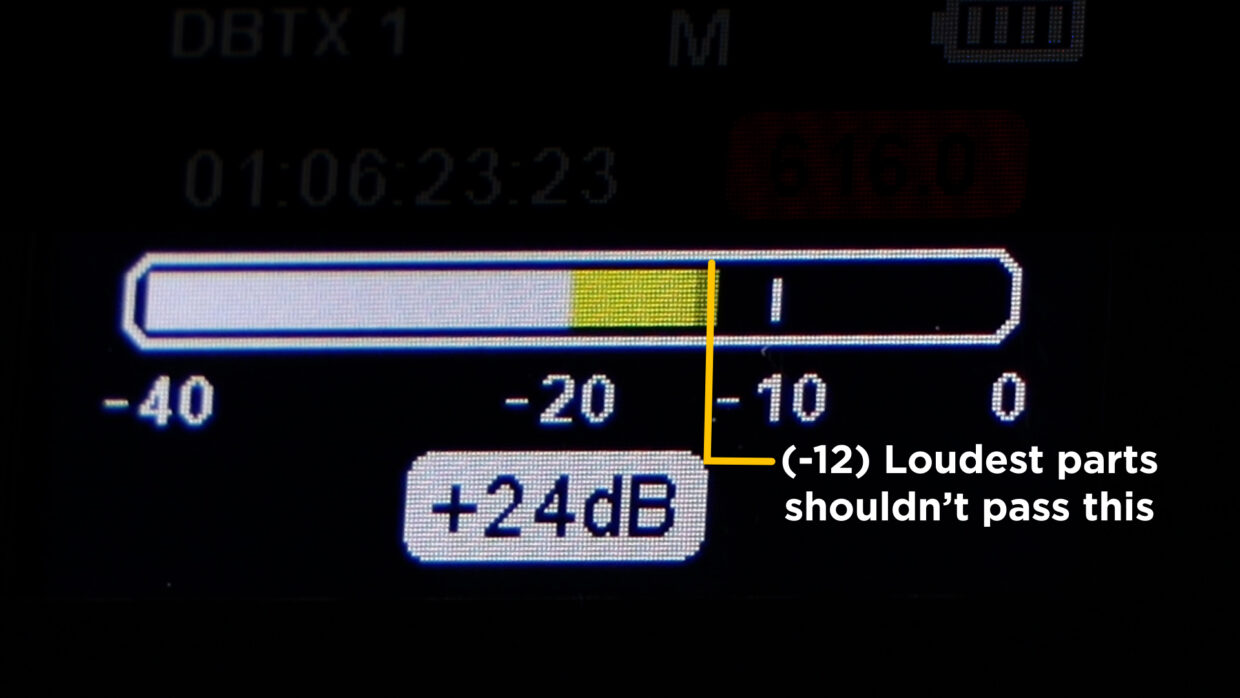

Output options
On the D2RX set the output type to either RX1 or RX1+RX2.
Output Type RX1
Use RX1 if you’re using a TRS to XLR cable to go into a recorder.


Output Type RX1+RX2
Use RX1+RX2 if you’re using a TRS to TRS cable to go into a DSLR or mirrorless camera – this will allow you to put both channels on the same output.
Set Gain Level
Now we need to set the RX Output Gain.
Go into the D2RX main menu and select Level.

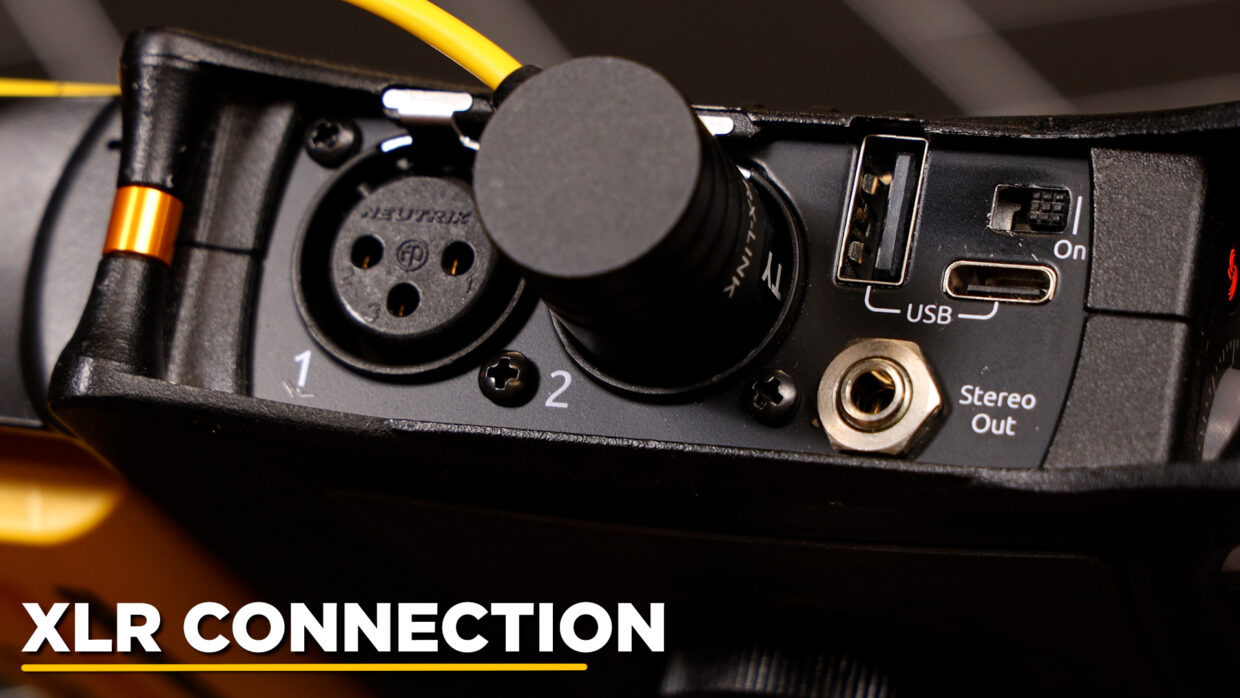
XLR Connection
If you are going into an XLR input, make sure your RX output gain is set to 0dB.
This will create a line-level signal.
3.5mm Connection
If you are going into a 3.5mm input on a DSLR / Mirrorless camera, set the output gain to -20dB.
This will create a lower signal that’s appropriate for a mic-level input.

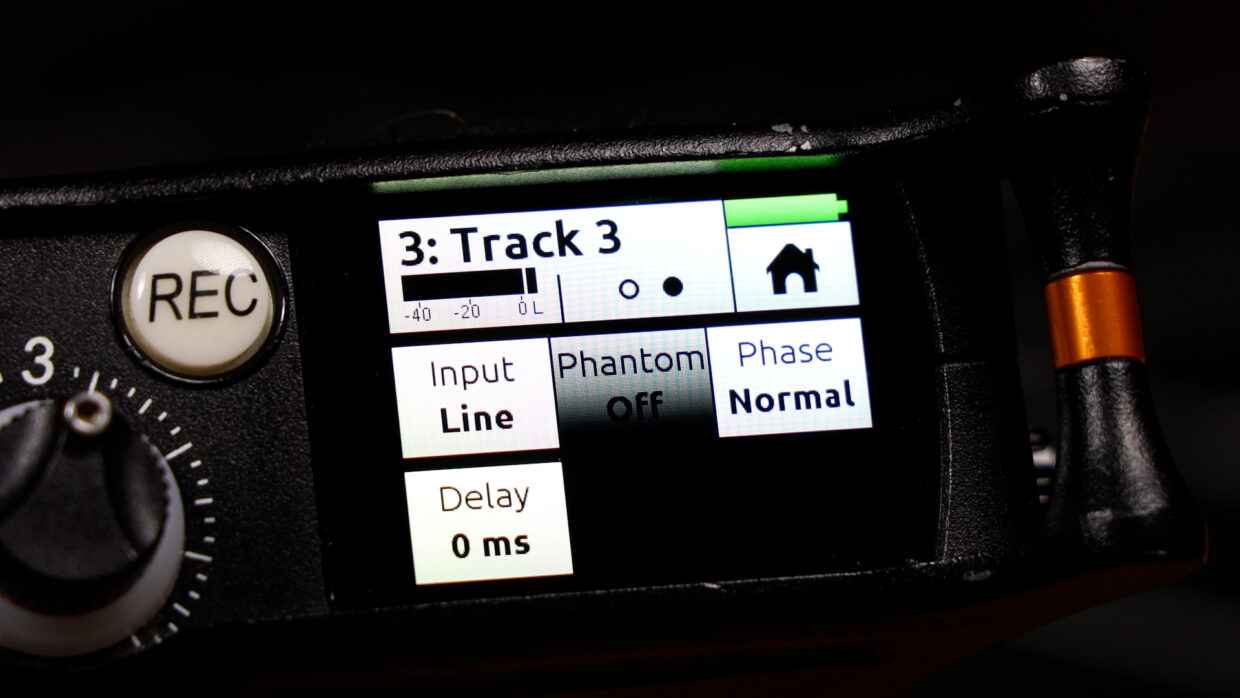
Match the signal
Now go into the menu of your device and select the setting that matches your signal, either mic or line.
XLR Gain
If you are using an XLR going into a Line input, you will want to add
4 to 10dB of gain.
This varies but your goal is for your waveforms to peak at -12dB on your recorder or camera’s VU meters.
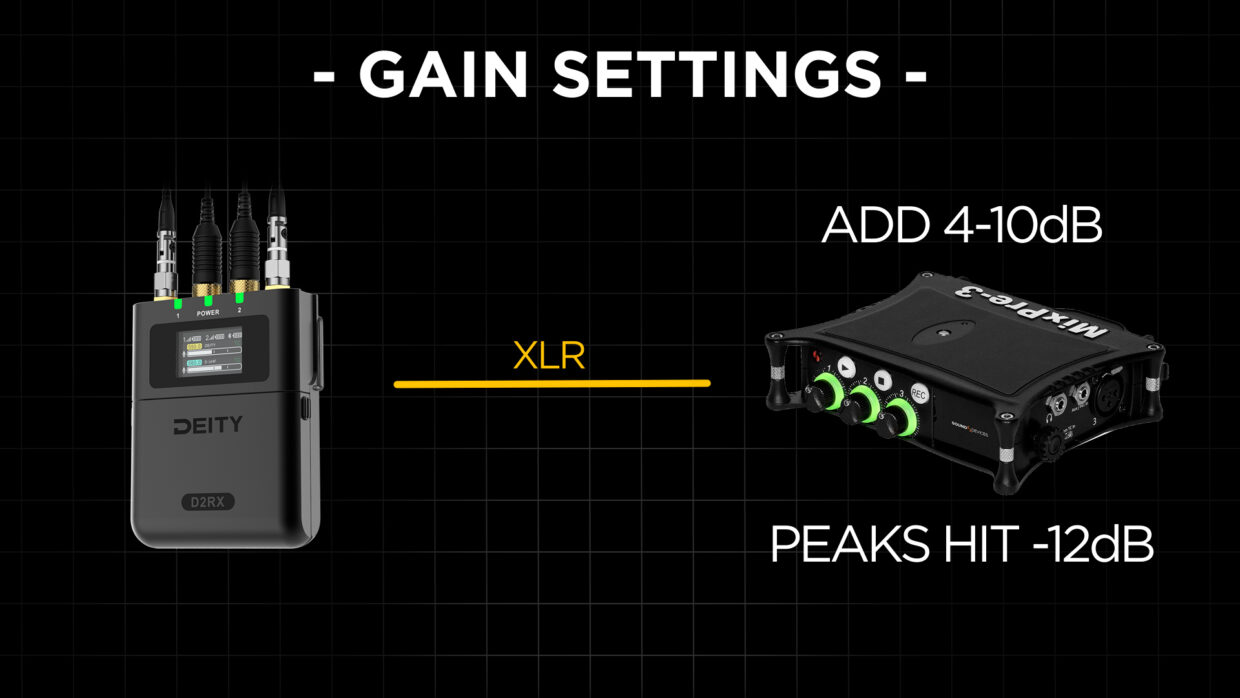
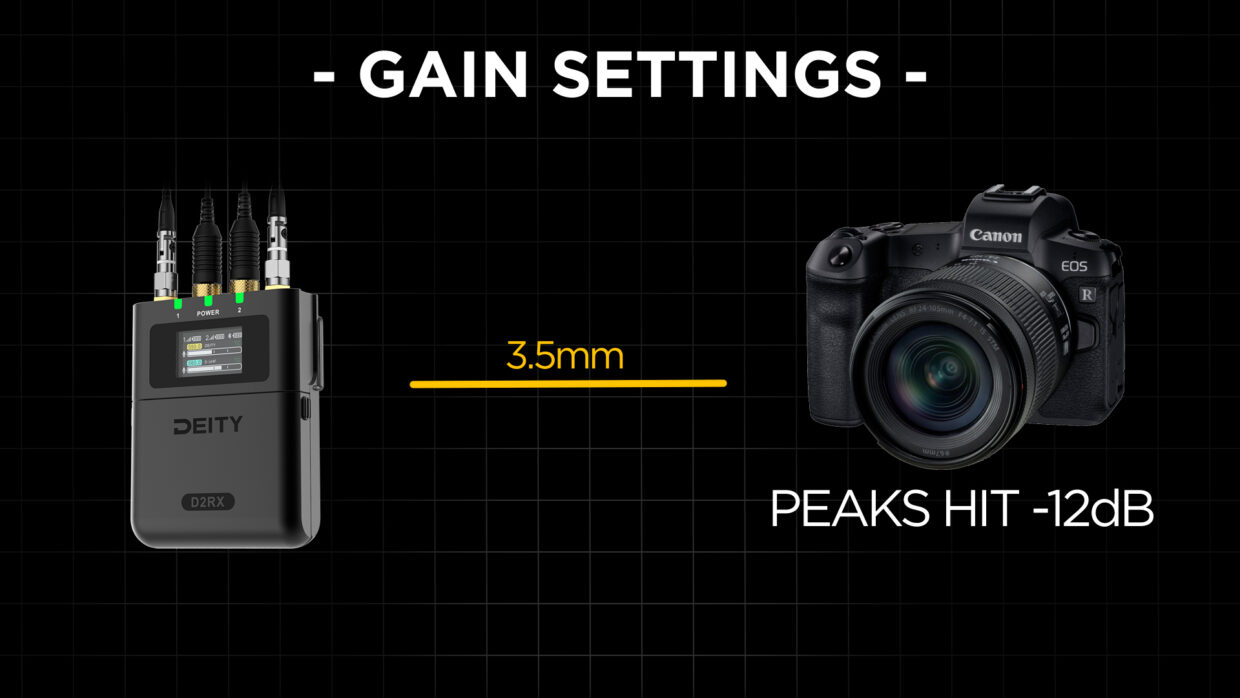
3.5mm Gain
If you are going into a 3.5mm jack on your camera, you will need to adjust your gain so that the VU meter is hitting -12dB.
How this is achieved will vary greatly between camera brands, so be sure to consult your camera’s menu.
You’re Connected!
With that, your gain staging is properly set.
Be sure to come back and check out our other THEOS tutorials!

Connect all your devices to your phone or laptop via Sidus Audio™️. With our app, you can control your device’s settings, monitor their status, and sync all your units at once. Learn More
For the user guide to Sidus Audio™️ Click Here

