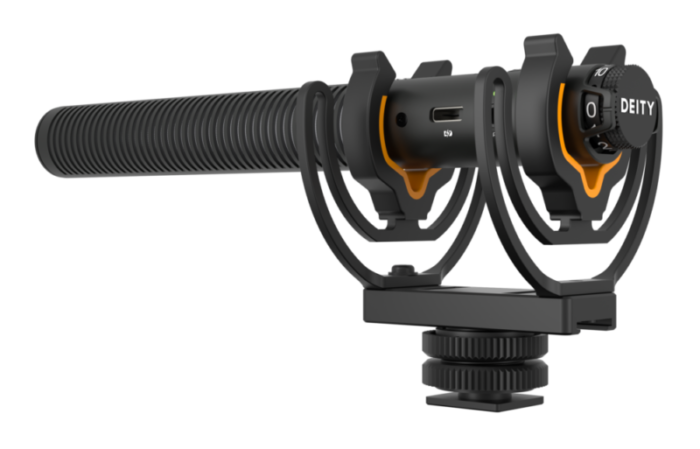
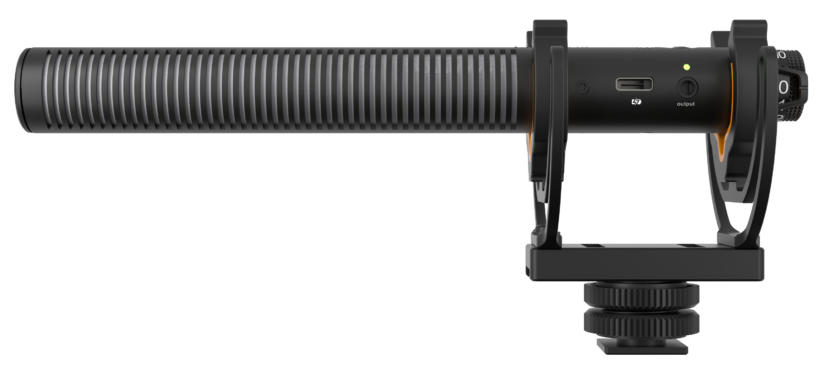
The D3 Pro was chosen amongst all exhibitors at Cine Gear 2018 to receive PV’s Product of the Year award.

The D3 Pro will work with phones, tablets, DSLRs, body pack transmitters - virtually anything. We have tested it on a dozen DSLR models, two dozen phones, a handful of Android-based tablets, and the mic inputs on laptops. When plugged into devices that have a stereo microphone input, the V-Mic D3 Pro outputs dual mono tracks.
Check our compatibility list if you have questions. CLICK HERE

Disrupting what people expect from on-camera mics, the D3 Pro is the world’s first mic to feature a stepless analog gain knob. This gives you the power of having an audio mixer built right into the mic itself without adding any extra bulk or weight. The +20dB of gain is added on a linear scale so you can dial in the exact amount of gain you need for each shot.

While the revolutionary stepless gain knob has been co-opted by others, none have gone so far as to deliver the assurance that a bump guard affords. The last thing you should worry about on set is having your audio levels abruptly adjust without you noticing.

Inside the V-Mic D3 Pro lives a 320mAh lithium-ion battery. Its 51 hour runtime is an impressive 40% increase over the competitors’ battery life. Get a full charge via USB-C in a little less than 2 hours and you’re ready to go.

These Deity mics
are amazing value
| Transducer Principles | Prepolarized Condenser |
| Pickup Pattern | Supercardioid |
| Frequency Range | 50Hz ~ 20kHz |
| Output Impedance | 200Ω |
| Sensitivity | -24±2dB re 1V/Pa @1KHZ |
| Signal to Noise Ratio | 84dB |
| Dynamic Range | 114dB |
| Max SPL | 130dB SPL (@1KHZ, 1%THD into 1kΩ) |
| THD | ≤0.1% |
| Battery Type | Lithium-Ion |
| Output Port | Smart 3.5mm TRRS |
| Housing Material | Aluminum Metal |
If you look on your shockmount you will see a sticker that features your microphone’s serial number. To register your microphone go to our warranty form.
You should use them when you feel a light wind and want to reduce your chances of hearing wind noise. You can also use them to reduce hum from outside noises like street noise bleeding through a wall, an air conditioner rattle, or a refrigerator’s compressor.
It is possible your camera/device has Auto Gain Control (or AGC) turned on. Make sure you turn off this feature when using the V-Mic D3 Pro. AGC will fight against the gain knob and cancel out any adjustments you make.
It’s possible the device you’re trying to use either does not supply 3v bias voltage or the ground pin of the 3.5mm jack is out of spec and does not align with the ground pin on a TRRS plug. Make sure your device supplies bias voltage and try to use a TRS to TRS cable.
It means that your device requires a legacy 3.5mm TRS to TRS cable, much like the “AUX” cable you might use to plug your iPod into your car radio.