Sidus Audio Control Your Audio System
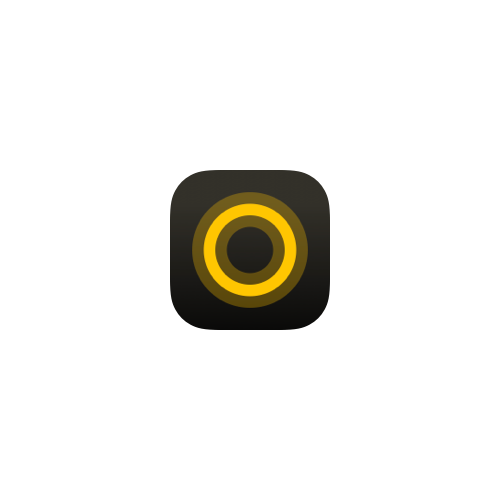
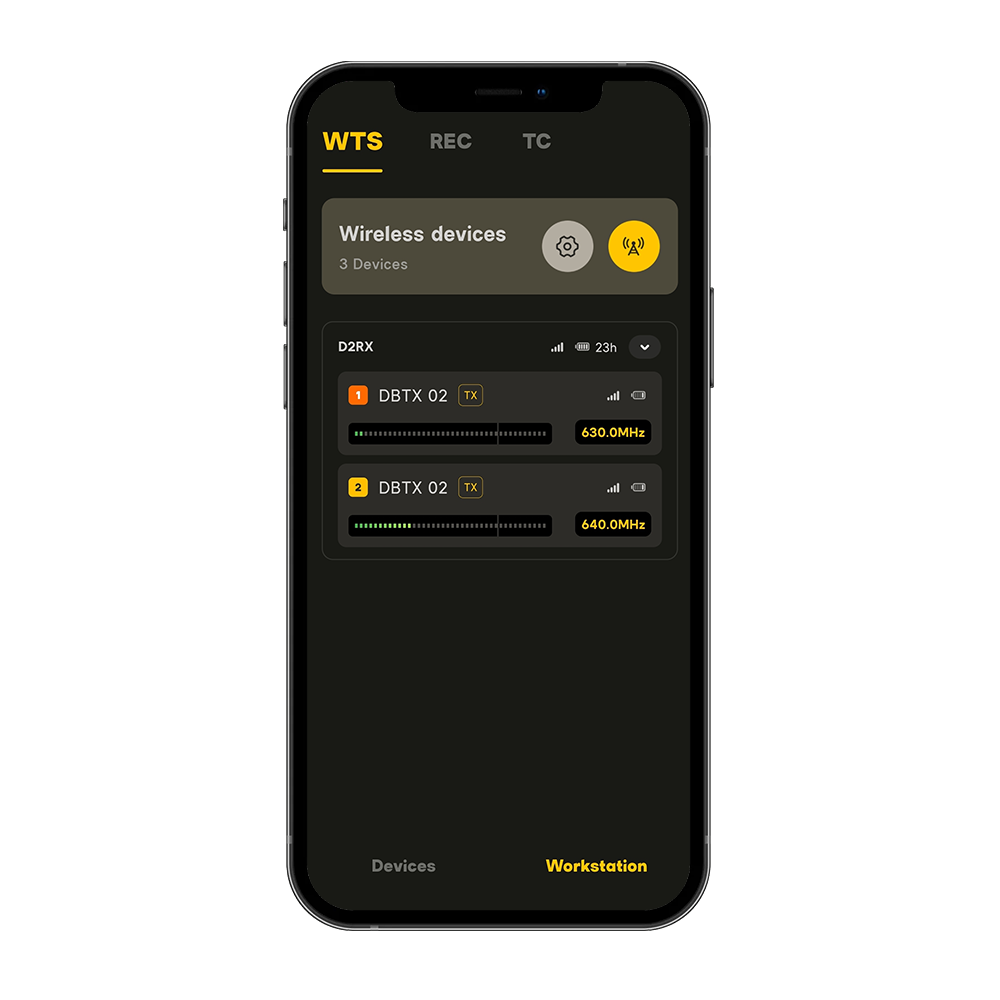
Quick Look
Sidus Audio™ is an audio control App developed by Sidus Link® for professional audio engineers and location sound mixers as well as videographers, filmmakers and TV crews. Users can connect and control devices wirelessly resulting in a higher working efficiency. Often it’s faster to use Sidus Audio than buttons on the devices.
Furthermore, Sidus Audio™ App is easy to learn and operate with a built-in Demo Mode to simulate the full-potential wireless control functionality without connecting hardware devices. The design is intended to reduce users’ learning costs and is very human.

All Sidus Audio features
Bit Connectify™ Is More Than Just Bluetooth®
Sidus Audio™ App smart home like functionality for audio equipment to the film set.
Supported by the exclusive Bit Connectify™ networking technology, the transmission bandwidth of Sidus Audio™ is increased by 160% compared with traditional Bluetooth and Bluetooth mesh.
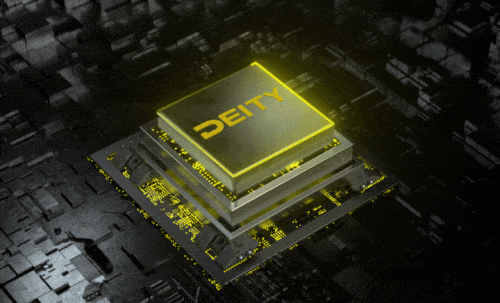
Control Up To 48 Devices
You can pair up to 48 Bit Connectify 2.0™-enabled devices to a single phone, tablet or laptop.
Want to pair 48 timecode boxes? Ok
Want to pair 27 TX, 15 RX, and 6 TC boxes? Ok
Mix-and-match all your favorite Bit Connectify™-enabled devices.

Sync Settings Across All Devices
Through Sidus Audio you can sync timecode, bulk sleep units, scan and coordination frequencies. Nearly all settings in a Sidus enabled device can be remote controlled individually or in bulk.
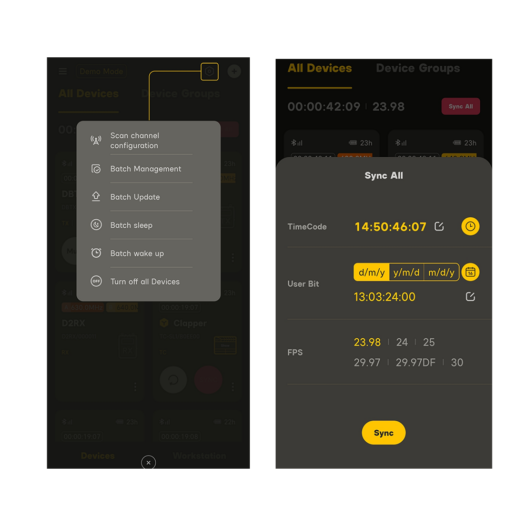
Monitor Devices by Type
Need to see all your VU meters on your transmitters, the WTS workstation allows you to work with all your THEOS transmitters on one screen.
There is also a dedicated workstation for viewing all your recording devices and timecode enabled devices. You can trigger all you're deployed recorders at once or individually.
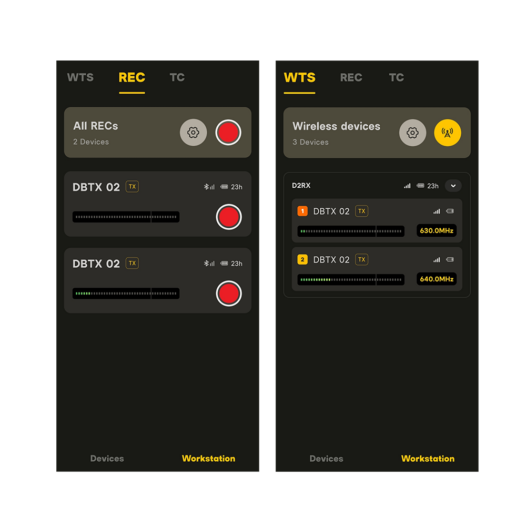
We Love Apple
Connect to any of your Apple devices like your phone or MacBook laptop via Sidus Audio™️ for Apple. Click below to start downloading.
Download Now
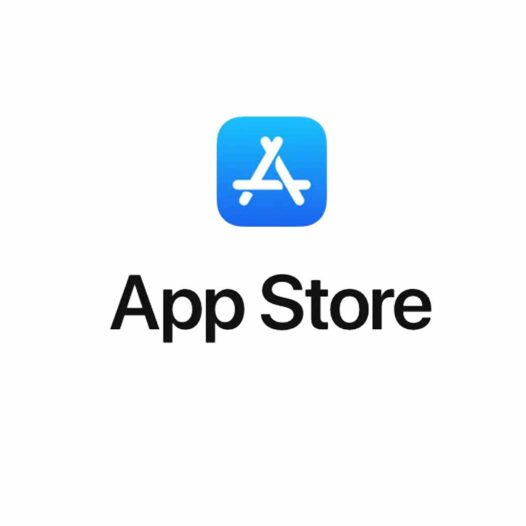
Android Users Rejoice
We support the majority of Android phones on the market via Sidus Audio™️ for Android. Click below to start downloading.
Download Now

Make Synchronizing A Breeze
Support
You can find the user guide online HERE
Absolutely. HERE is a guide on demoing the app before making a purchase.