Step-By-Step User Guide

Recording Modes
Today we’re showing you all the different recording modes of the Deity THEOS DBTX.
US Version VS International Version
The US version cannot record and transmit at the same time. The moment you enter a recording mode, the RF power will be disabled.
However, the different recording settings are the same across all regions.

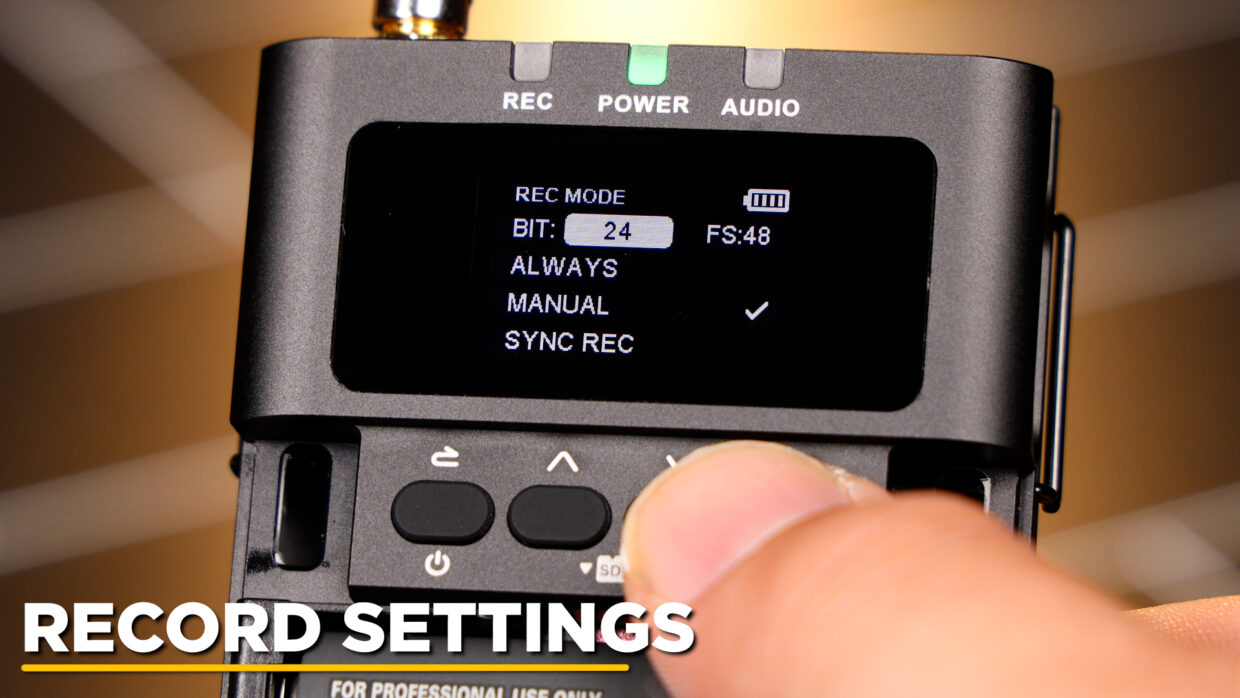
Record Settings
To access your recording settings, go into the menu and scroll down to the Record Mode tab.
Inside you will see your bitrate as well as three different recording modes: Always, Manual, and Sync Rec.
Select Bitrate
Before selecting your record mode, select your bitrate.
The DBTX is capable of 24-bit and 32-bit float.


“Always” Mode
If you’d like the DBTX to start recording as soon as the device is powered on, select Always.
Once the device powers off or the memory card is full, the recording will stop and a file will automatically be saved.
“Manual” Mode
If you’d like to choose when to start recording, select Manual. The recording will only begin and end when you press the record button.
Quick tip, you can trigger this recording remotely from the app as well.


“Sync Rec” Mode (Pt.1)
If you’d like the recording to automatically start the moment timecode is synced between devices, select Sync Rec.
This is useful if you’d like to trigger a recording wirelessly from a TC-1 or TC-SL1.
“Sync Rec” Mode (Pt.2)
While multiple devices can have their recordings triggered simultaneously by receiving a timecode signal, you will need to manually stop the recording on each device individually or collectively from the app.
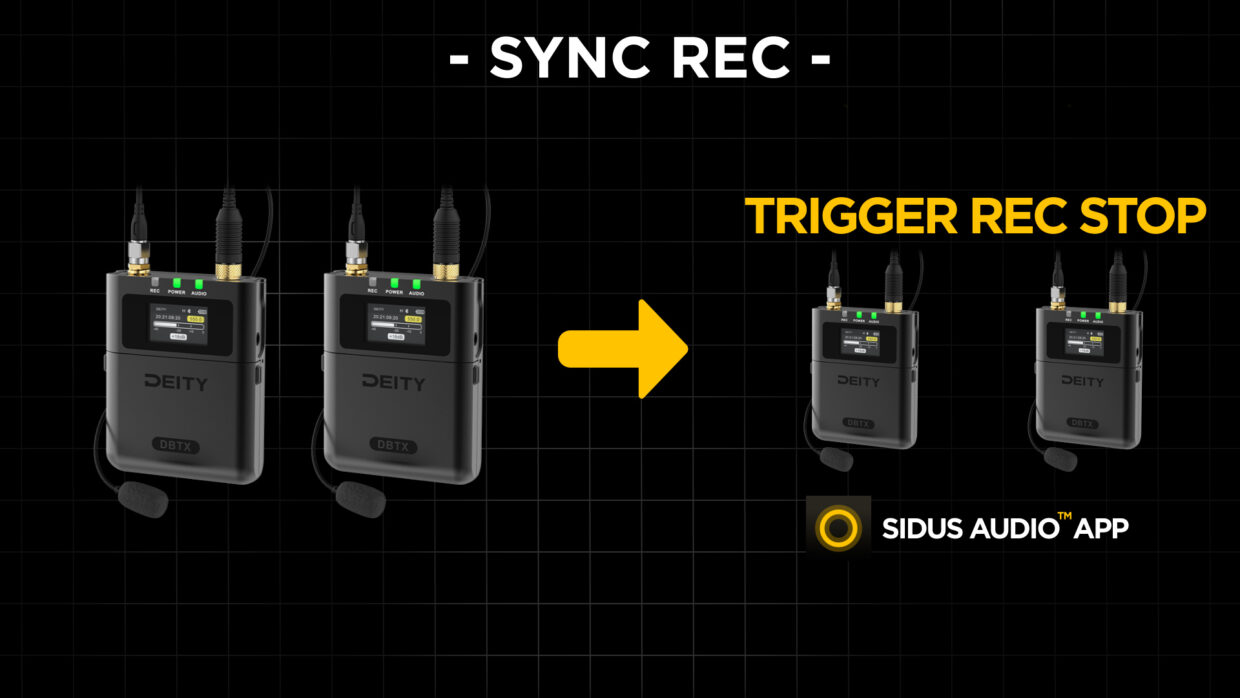

You’re Ready To Record!
Those are the three recording modes available to you on the DBTX. Hopefully this video clears up what they can do for you.
Be sure to come back and check out our other THEOS tutorials!
Connect all your devices to your phone or laptop via Sidus Audio™️. With our app, you can control your device’s settings, monitor their status, and sync all your units at once. Learn More
For the user guide to Sidus Audio™️ Click Here

